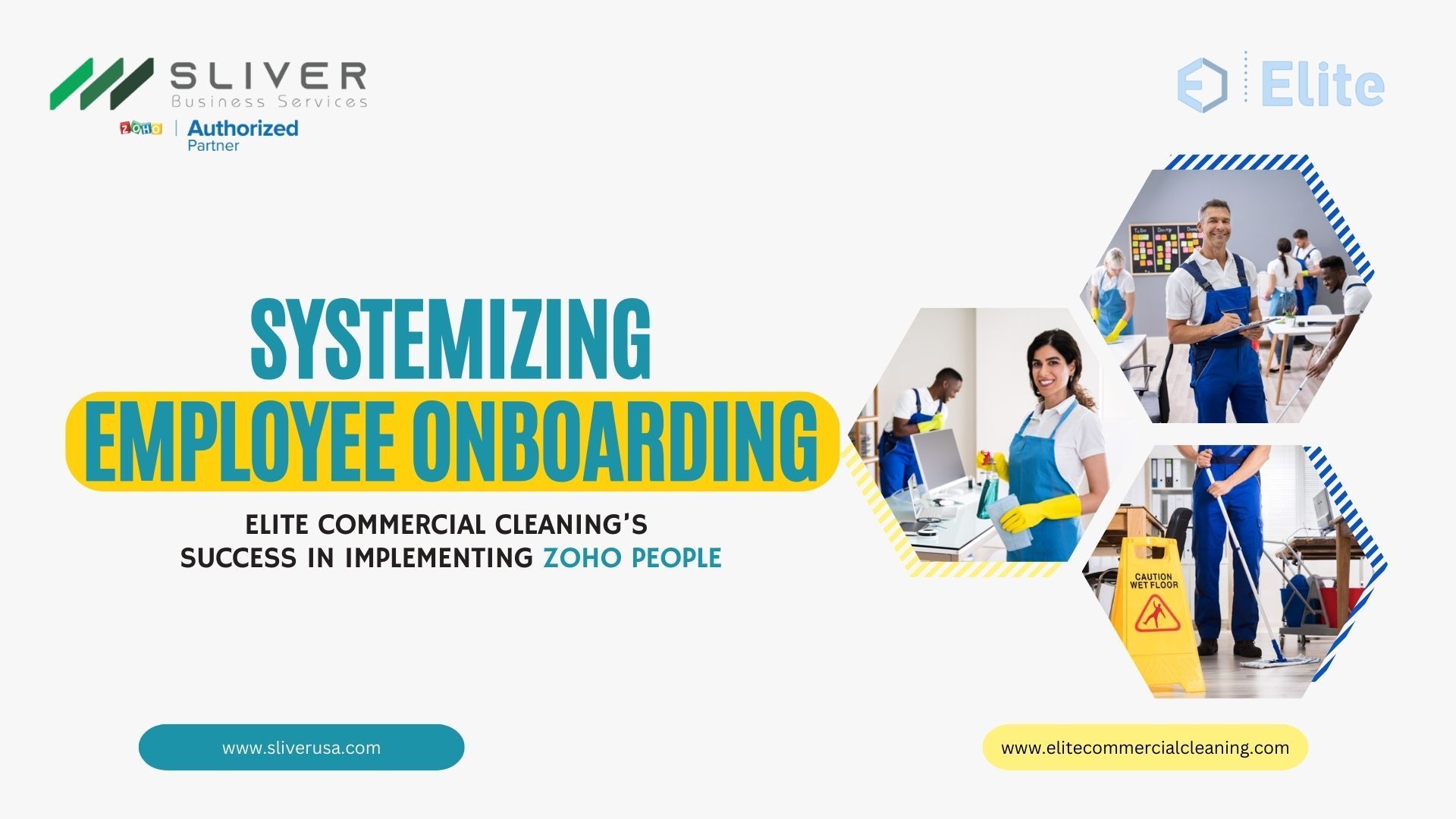Tips for Startups: Capturing Leads using Zoho Forms
Transform Your Startup's Lead Generation with Zoho Forms
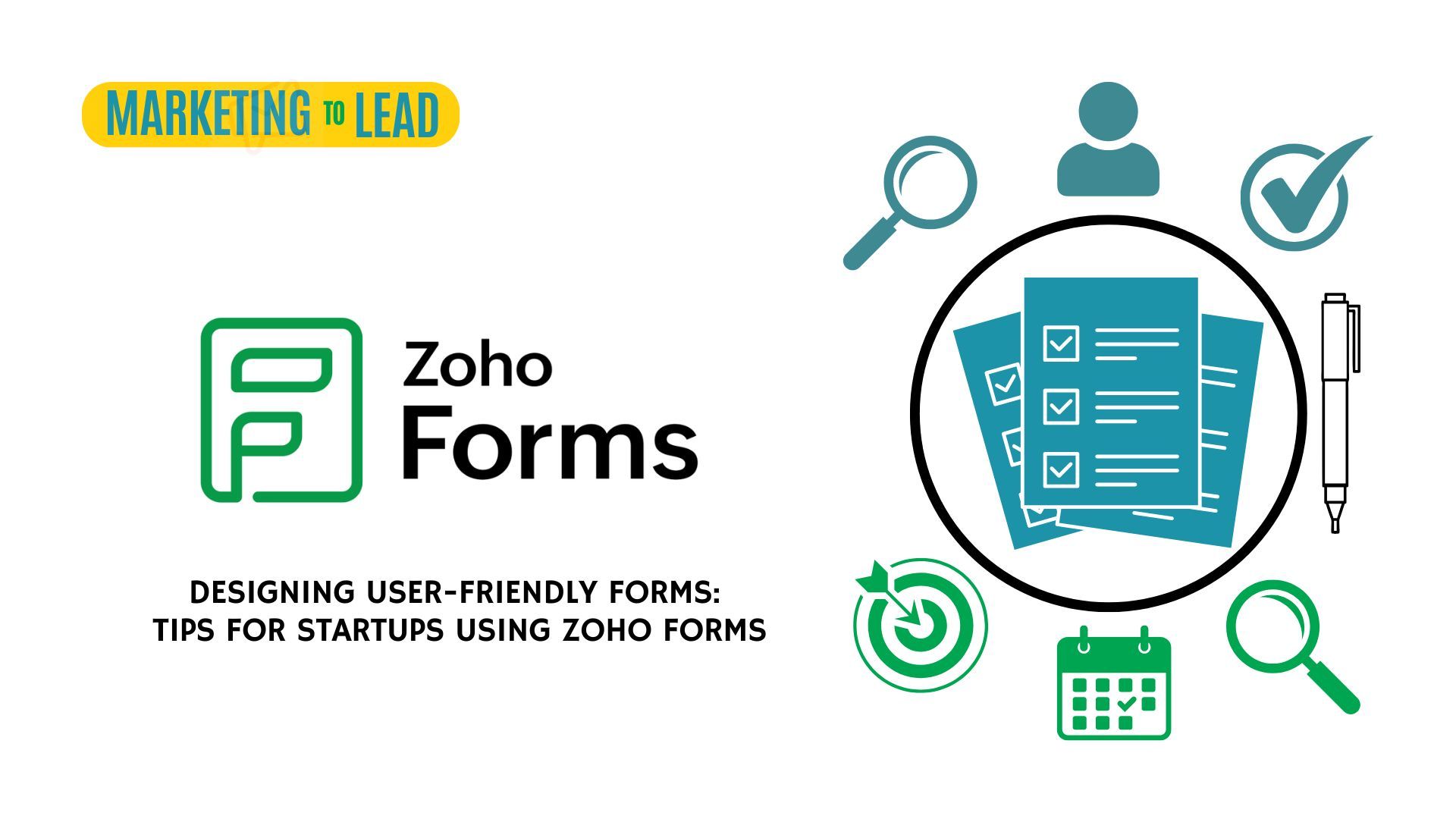
For startups, capturing leads is a crucial step in building a customer base. However, the effectiveness of your lead generation process often depends on how well-designed your forms are. At Sliver Business Services, we’ve integrated Zoho Forms into our Marketing-to-Lead process to help startups create user-friendly, high-converting forms that streamline lead collection and enhance user experience.
In this blog, we’ll share insights into why form design matters, and how Zoho Forms can be a powerful tool in boosting your startup’s lead generation efforts.
Why User-Friendly Forms Matter for Startups
The first point of interaction a potential lead may have with your business is often through an online form, whether it’s a contact form, a signup form, or a feedback form. A poorly designed form can lead to high abandonment rates, meaning potential leads leave without completing the submission. On the other hand, a user-friendly form can dramatically improve conversion rates, providing you with valuable data and more leads.
Here are some reasons why startups need to focus on form design
1. First Impressions Count: Your form’s layout and usability impact how professional your business appears.
2. Conversions Depend on Simplicity: The easier it is for someone to fill out your form, the more likely they are to submit it.
3. Data Collection Efficiency: A well-structured form collects the right data without overwhelming the user.
With Zoho Forms, startups can create custom forms tailored to their specific needs and ensure that every form is optimized for both usability and conversions.
How Zoho Forms Enhances the Marketing-to-Lead Process
At Sliver Business Services, we’ve integrated Zoho Forms into our Marketing-to-Lead strategy to help startups capture leads efficiently. Here are some of the key features that make Zoho Forms ideal for startups:
1. Customizable and Mobile-Responsive Forms
Zoho Forms offers extensive customization options, allowing startups to design forms that fit their brand and serve their specific purposes. From embedding logos to adjusting the color scheme, you can make your forms visually appealing and on-brand. Moreover, all forms created with Zoho Forms are mobile-responsive, ensuring that users can fill them out easily from any device. This is particularly important as more people use mobile devices to interact with businesses.
2. Drag-and-Drop Builder
You don’t need any coding skills to create forms with Zoho Forms. Its drag-and-drop builder makes it easy for anyone to design a form that’s both functional and aesthetically pleasing. You can add various elements such as text boxes, dropdowns, file uploads, and more to customize your form based on what information you need from your audience.
For startups, this simplicity is a huge advantage. Instead of hiring a developer to build forms, Zoho Forms allows you to do it in-house, saving both time and money.
3. Conditional Logic
Not all users need to see the same fields. With Zoho Forms’ conditional logic feature, you can create dynamic forms that change based on user inputs. For instance, if a user selects a specific option in a drop-down menu, additional questions relevant to that selection can appear. This allows startups to keep forms as short and relevant as possible, reducing form abandonment and ensuring you collect only the data that’s necessary. At Sliver Business Services, we use conditional logic to ensure our clients’ forms are as concise and user-friendly as possible, while still gathering all the required information.
4. Seamless CRM Integration
One of the biggest strengths of Zoho Forms is its seamless integration with Zoho CRM. Once a lead submits a form, their data is automatically fed into Zoho CRM, where your sales team can begin the nurturing process. This end-to-end lead capture process ensures that no lead is lost or forgotten.
At Sliver Business Services, we rely on this integration to track leads as soon as they enter the system, enabling us to follow up in a timely manner. For startups, this ensures that every opportunity is maximized.
5. Automated Notifications and Follow-Ups
Once a lead submits a form, immediate follow-up is critical. Zoho Forms allows you to set up automated email notifications that go out to both your team and the lead. This means that no lead slips through the cracks, and your team is notified as soon as a potential customer takes action.
Additionally, you can create autoresponders that send out confirmation emails or thank-you notes to leads, which helps maintain engagement and build trust right from the start.
Tips for Designing Effective Forms with Zoho Forms
To get the most out of Zoho Forms, it’s essential to keep a few best practices in mind when designing your forms:
1. Keep It Simple
One of the most common mistakes in form design is asking for too much information. Keep your forms short and focused on gathering only essential data. Too many fields can overwhelm users and lead to abandonment. Start with basic contact information, and use additional questions only if they are necessary for qualifying the lead.
2. Use Clear, Concise Labels
Form labels should be straightforward and easy to understand. Avoid technical jargon or overly complicated language. Use short, clear prompts that guide users in filling out the form quickly.
3. Minimize Required Fields
While it may be tempting to make every field mandatory, try to minimize the number of required fields to only those that are absolutely necessary. The fewer hurdles a user has to jump through, the higher your form completion rates will be.
4. Incorporate Strong Calls to Action
Your form’s submit button should have a compelling call to action (CTA). Instead of the generic “Submit,” use phrases like “Get Started,” “Sign Me Up,” or “Download Now” to make the action more inviting.
5. Test on Different Devices
Since users will access your forms from various devices, test your forms on desktops, tablets, and smartphones. Zoho Forms’ mobile responsiveness ensures your forms look great on all platforms, but it’s still a good practice to verify the user experience across devices.
How We Help?
For startups, every lead counts. The ability to create user-friendly, high-converting forms is essential in capturing leads efficiently. With Zoho Forms, startups can streamline their lead generation efforts by creating customizable, responsive, and data-driven forms that integrate seamlessly into their broader Marketing-to-Lead process.
At Sliver Business Services, our Marketing-to-Lead process harnesses the full potential of Zoho Forms as tools to ensure your startup can capture and nurture leads with ease.
Zoho Forms is a part of the comprehensive business management suite: Zoho One. Zoho One is a set of fully integrate suite of 50+ business applications under one affordable subscription that any startup or business would need to operate and scale up efficiently. This video explains how Zoho applications fit into 9 business processes that are part of Sliver's Systems for Startups offering.
Visit us at www.sliverusa.com to learn more about how we can help you implement Zoho Campaigns to optimize your marketing strategies and fuel your business growth.
For more information visit us at https://www.sliverusa.com/systems-for-startups. You can also email us at info@sliverusa.com or call us at +1 331.888.2627.